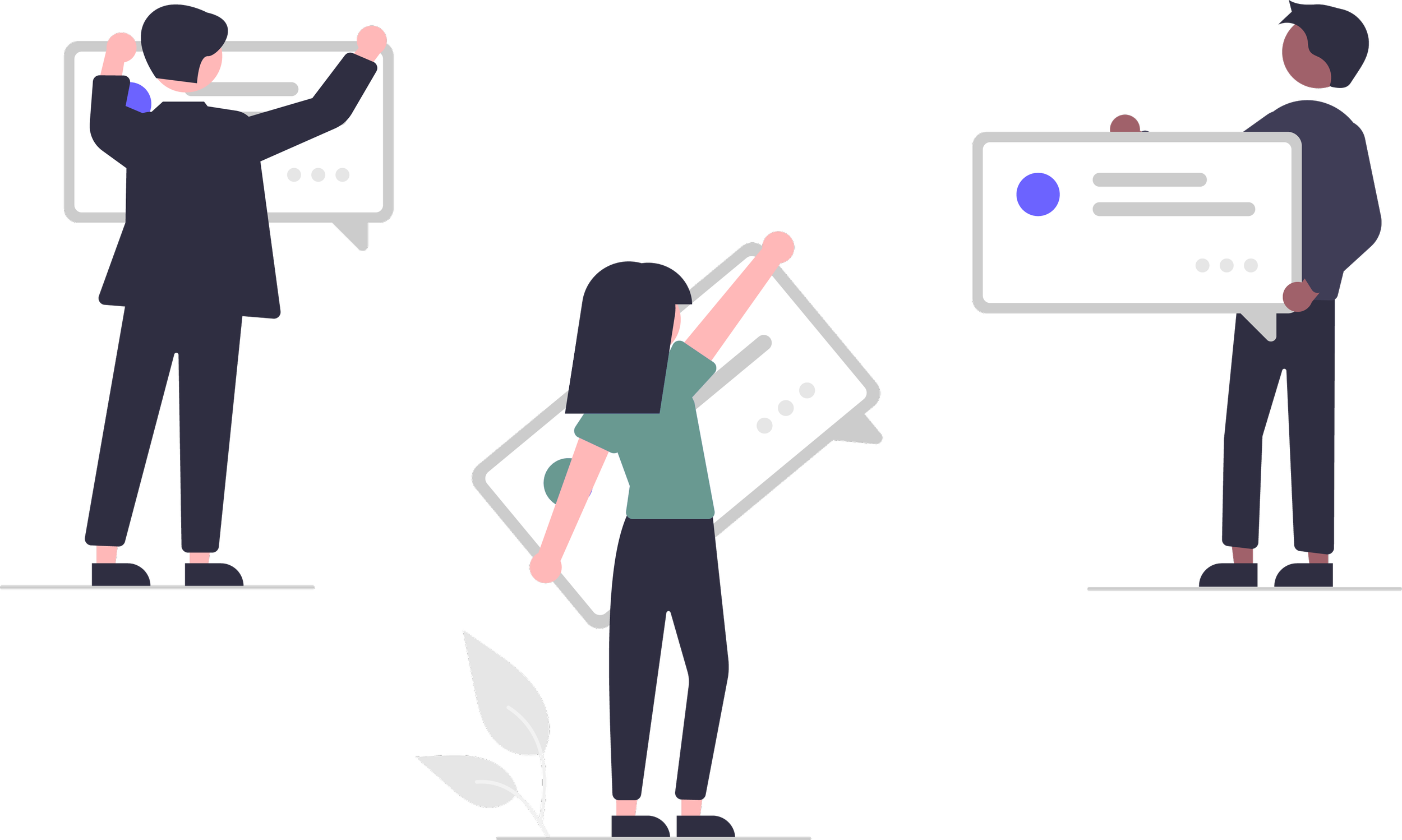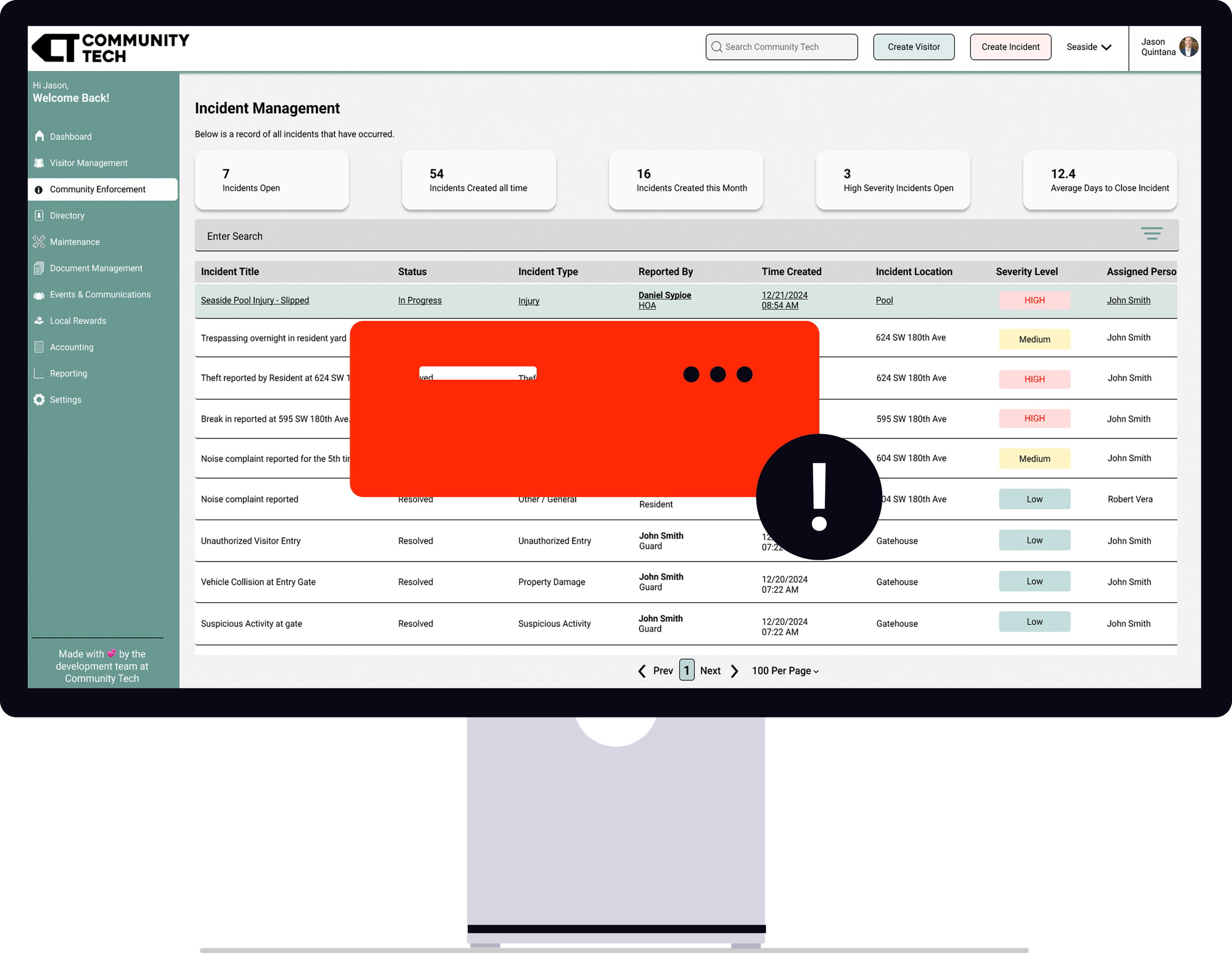Features
HOA Incident Reporting and Community Safety Logs
GateWatch makes it easy to report, log, and resolve incidents in your community. Keep residents, guards, and admins on the same page with secure real-time communication.
Respond faster. Record everything. Keep your community safer.
From late-night noise complaints to gate damage and suspicious activity, incidents happen every day in managed communities. GateWatch gives your team the tools to document issues immediately, involve the right people, and create a permanent log that improves safety, transparency, and response time.
Built for proactive safety, not reactive chaos
Capture and Track Community Incidents
Whether it's a noise complaint, a gate strike, or suspicious activity, GateWatch helps you log every detail—on the spot, from any device.
✓ Submit reports from the mobile app or dashboard
✓ Attach photos, videos, or notes
✓ Tag incidents by type, location, or unit
✓ Auto-timestamp and log every entry
Keep the right people in the loop instantly
Real-Time Communication Between Staff, Residents, and Admins
GateWatch ensures nothing falls through the cracks by connecting all parties involved in an incident through one secure channel.
✓ Guards can escalate issues directly to admins
✓ Residents can respond to or confirm reports
✓ Admins can assign follow-up actions or comment on updates
Build trust and accountability across the board
Maintain a Secure, Searchable Record
Every incident is stored with full context—supporting transparency, dispute resolution, and risk mitigation.
✓ Create a permanent incident history by unit or category
✓ Filter by date, location, status, or staff member
✓ Export reports for board reviews, insurance, or compliance
✓ Keep sensitive data role-restricted and secure
Move faster without missing details
Designed for Mobile Teams
Whether they're at the gate or patrolling the property, your guards and field staff can log incidents the moment they happen, no need to wait for shift reports or office time.
✓ Submit reports from a phone or tablet in seconds
✓ Auto-assign follow-ups based on incident type
✓ Get notified of new entries or status changes in real time
Frequently Asked Questions
-
You can log anything—from safety concerns and gate damage to neighbor disputes or unauthorized entries. Categories are fully customizable.
-
Yes. The GateWatch app is mobile-friendly and allows guards to file reports instantly, including photos or video.
-
Absolutely. Residents can confirm, dispute, or provide context if they're involved in or affected by an incident—through the portal or app.
-
Yes. You can filter by date, type, location, or resident to find exactly what you need. All logs are exportable for board or legal use.
-
Yes. All records are protected with role-based permissions so only authorized staff can access sensitive details.
Explore More of GateWatch’s Features!

Protect your community with smart incident tools
See how GateWatch helps your team document what matters—before small issues become big problems.